-
1. Open Word
-
2. Open Blank Document
-
3. Go to : Layout
-
4. Select : Orientation
Select “ Landscape “
-
5. Now Select Size
-
6. Select : more paper sizes
-
7. It should say Custom Size
-
8. First Select : Continous Roll
-
9. Insert the size for this plate
Under Width use 2.55” - this is the length of the plate
note: since the pro plate material is .20 thickness
it is necessary to subtract .20 from the length desired
A 2 3/4” plate or 2.75 should be entered as 2.55”
A 3” plate or 3.00 should be entered as 2.80” This will
insure that when printing the distance is correct for
cutting the plates.
Under height use .63 (5/8”) - this is the height of the plate
Width insert 2.55” - this is the length of the plate
Height insert .63 - this is the height of the plate
Select OK
Note: printer must be turned on
and connected
Now use the Control P function
The following window will appear (Fig. 1)
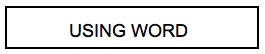
Select : Under Width enter the length of plate 2.65”
Enter Height .63” Then select Continous Roll
Under “Graphics” select “None”
Select “Monochrome”
Under Stock select : “Thermal Transfer”
“Continous” and “None”
Check “Use Current Printer Settings”
Under “Options” select 2.00 in/sec
To start set the Darkness to “4”
This is the heat setting - if the ribbon
breaks the setting is too high. It is best to
start at 4 then increase if needed for print
quality. Use either 4 or 5 for the default
setting (Devices & Printers)
Select “OK” Fig. 6 - On the Print screen you can select the number of plates you want to print. When first starting its best to print one plate as to make sure all the settings are correct. After the plate or plates print advance the material
by pressing the green light button.
NOTE: All the “Printer Property” settings should be made when you set up
the printer driver in your “devices and printers “. Then you will only have to
set the plate size (Fig 3) and the darkness setting (Fig 6) if necessary.
Windows Compatibility:
-Windows XP SP@ or higher, and all editions
of Vista, Wndows 7, Windows 8 and 8.1 and
Windows 10
-Windows Server 2003,2008,2008 R2, 2012
2012 R2, and 2016
-32-bit and 64-bit (x64) editions
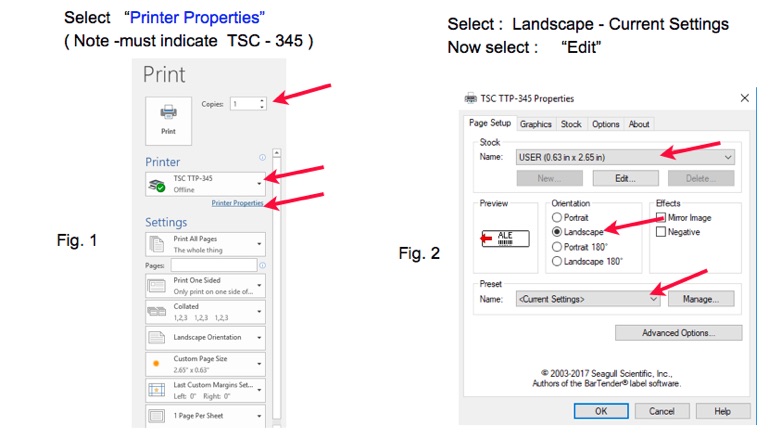
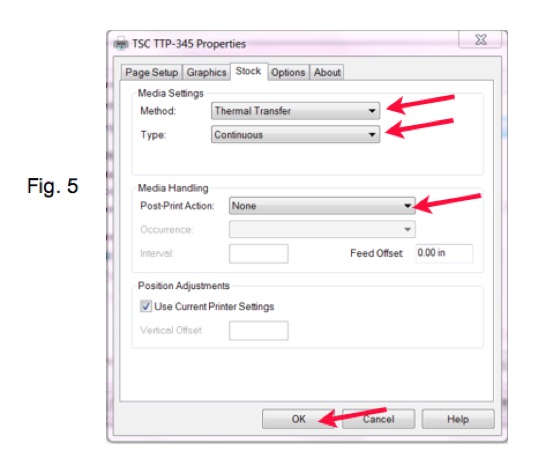


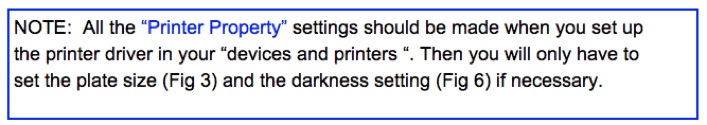
Note: For the printer default setting use the
size that is your most common plate size
NOTE: FOR PROPER OPERATION IF USING WINDOWS 10
ON YOUR PC ALL THE LATEST UPDATES MUST BE
DOWNLOADED AND INSTALLED